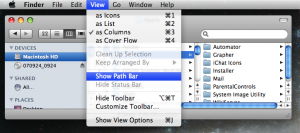 Windows Explorer has long had an option to show the path of the current folder in the title bar of the window. This is a very convenient feature which was lacking in the Finder so far.
Windows Explorer has long had an option to show the path of the current folder in the title bar of the window. This is a very convenient feature which was lacking in the Finder so far.Leopard now has something similar. It's called the "Path Bar". I stumbled upon it by chance when doing a search with Spotlight: the result window had this funny path at the bottom. It turns out that you can enable it for other windows by going to the "View" menu and selecting "Show Path Bar".
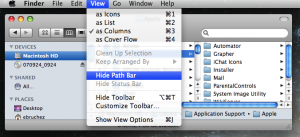
The Path Bar may even be better than just showing the raw path in the window title: you see icons and can double click on path elements. So yay for a useful improvement in Leopard!

Comments powered by Disqus.